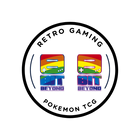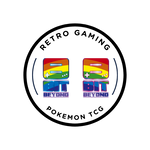My Sega Mega Drive Console Will not work
Sega Mega Drive Common issues
So you have dug your Sega mega drive out of the attic or decided to purchase one to relive your youth, and now you are stuck as it isn’t working. Here are a few things you can check that will hopefully get you back on track.
Identifying your sega Mega Drive
so let’s start with the basics, the mega drive comes in 2 models. The original mega drive is rectangular in shape and has a headphone Jack and volume control button in the bottom left hand corner where as the second release mega drive ii is square in shape and has orange/red buttons on the top.
Connecting your Mega Drive
you should have 3 wires to connect to your mega drive,
1. power supply - megadrive 1 takes a 1.2amp 10v supply, megadrive 2 takes an 850amp 9.5v supply
2. tv lead - the megadrive 1 takes a standard aerial connector or 9pin socket the megadrive 2 is a small multi socket connector. The input to the tv can vary with the options being standard aerial connector, scart connector, or 3 pin red white yellow rca connectors. Check your tv as each tv will support different connection types.
3. controller
so you have connected the cables what next
Sega Mega Drive Trouble Shooting
turn on the power button, both variations of the megadrive have a red led indicator to show the power is on. If it lights up you know the power is coming into the console.
with the console turned off insert a game and turn on, if you are using a standard aerial connection remember you will have to tune in the tv to the console on analogue mode! A common mistake is to have the tv on digital and try tuning,
In most cases you can set auto tune and leave the tv on until it finds the channel,
so the tv is tuned or you have connected to the tv via another type of cable, and you turn on and have a black screen, this is usually indicative of the game not being able to be read, the cause of this is usually dirty pins on the cartridge or the slot,
the cartridge can be cleaned by using a cotton wool bud (q-tip) dampened ideally with isopropyl (nail varnish remover works) rub the pins on the game with the dampened cotton wool bud and then use the other end to dry it off repeat process until no more dirt comes off.
once dry put the cartridge in and turn on again and the game should work. If it doesn’t then check the slot, this needs to be done with isopropyl as it is able to evaporate,
use the clean cartridge and put isopropyl on it with a cotton bud, then with the console turned off put it in the machine and take it out quickly around 6 times. Clean the cart pins and repeat the process until no dirt comes off the cart, this process allows dirt to be removed from the slot. Once clean wait a few minutes for it to dry and then try the console.
these simple steps will eliminate most common issues you will come across when using a Sega megadrive console. If you have any issues or questions please reach out and we would be more than happy to help.