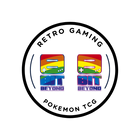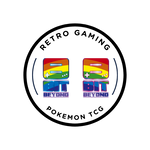Battery Replacement Process: Step-by-step guide on replacing the Sega Saturn battery.
Key Takeaways
Sega Saturn Battery Issue: Addressing the common issue of a depleted internal battery.
Battery Replacement Process: Step-by-step guide on replacing the Sega Saturn battery.
Maintenance Tips: Recommendations for long-term maintenance and care of the Sega Saturn.
Reviving Your Sega Saturn: Understanding and Fixing the Battery Issue
The Sega Saturn, a classic in the realm of gaming consoles, often encounters a frustrating issue: a depleted internal battery. This problem manifests every time you turn on your Sega Saturn, indicated by the system's inability to remember settings like language, date, time, and most crucially, game saves. Understanding this issue is the first step to bringing your beloved console back to life.
Navigating the Battery Replacement Process
Replacing the Sega Saturn's battery isn't as daunting as it might seem. The key is to procure the right type of battery - a coin-size battery labelled 2032. Variants like DL 2032 or RCR 2032 function similarly, so you have options. Here's a streamlined guide to replacing the battery:
Preparation: Ensure your Sega Saturn is disconnected and empty of any discs.
Accessing the Battery: Locate and open the battery compartment at the back of the console.
Removing the Old Battery: Gently pull the old battery out, taking care not to damage any components.
Inserting the New Battery: After removing any safety stickers, place the new battery in the compartment and secure it.
Final Steps: Dispose of the old battery responsibly and reset your console's settings.
Maintenance and Care Tips
Beyond just replacing the battery, consider the following tips for maintaining your Sega Saturn:
Regular Check-Ups: Regularly check the battery's health to avoid unexpected data losses.
Use of Memory Cartridges: While transferring saves to a memory cartridge is burdensome, it's a reliable backup method.
Storing Multipack Batteries: Keep spare batteries from your multipack in a cool, dry place to extend their shelf life.
Final Thoughts
Reviving your Sega Saturn by replacing its internal battery is a straightforward process that ensures you can continue enjoying your classic games. Regular maintenance and the right approach to battery replacement can significantly extend the life and performance of your console.
What to do next?
If you own a Sega Saturn, consider purchasing a multipack of 2032 batteries for future replacements. For those looking to delve deeper, exploring memory cartridges as a backup for game saves is a valuable next step.
Frequently Asked Questions
Can I use any 2032 battery for my Sega Saturn?
Yes, any variant of the 2032 coin-size battery, like DL 2032 or RCR 2032, is compatible.
How often should I replace the Sega Saturn's battery?
It varies based on usage, but checking the battery's health annually is a good practice.
Is it difficult to transfer game saves to a memory cartridge?
It can be a bit burdensome, but it's a reliable method to back up your saves.
Can the old battery be disposed of in regular trash?
In the US, as long as the battery is fully depleted, it can be disposed of in the trash.